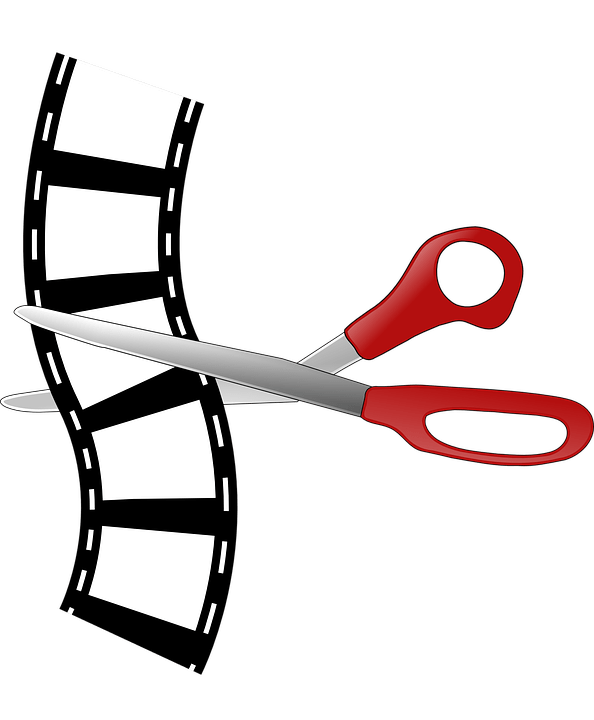Are you thinking of embarking on the path of video editing? Then you should choose the most optimal software. The modern market includes numerous options of programs for tweaking clips. You can choose between mobile, online, and desktop software. Some options are available free of charge. While others require purchasing a license or subscription. Depending on your needs, you can opt for a program with a particular set of features.
Which Factors to Consider When Choosing Video Editing Software
When you pick the best film editing program, consider the following factors:
● Compatibility. The product should support your operating system and camera.
● A set of features. Choose the program with features you are going to use in the future. Don’t pay for tools that you don’t need or understand.
● Support. If you are a novice user, you will need digital help. Opt for a product that comes with tutorials and helpful tips.
● User interface. If you are new to filmmaking, it may be hard for you to cope with a complicated user interface. Choose a program with a sleek and minimalist layout.
● Affordability. The price tag should fit your budget.
When you work with videos, you should protect your device with the best antivirus software. Check out the most popular options here.
Top 5 the Most Popular Video Editing Programs for Beginners
This article describes the best programs for creating and improving videos. Learn about their key features and useful tools. Having this information at hand, you will find the video software that works for you. Besides, you don’t have to overpay for unnecessary functionality.
1. Movavi Video Editor
Like all programs by Movavi, Movavi Video Editor is a cross-platform software. It boasts an array of beneficial features. It serves the needs of both experienced users and beginners.
Aside from a streamlined interface, it boasts broad functionality. Due to a drag and drop feature, you can simplify your workflow. Also, the program has an integrated library of audio tracks, intros, and videos to spice up your clips. It is possible to record videos from your built-in camera too.
The program has numerous effects to bring your clips to the notch. You can edit frame by frame to give your footage a consistent look. With a Chroma Key, it is possible to change the background of your footage.
You can save the project in multiple formats once it is completed. The exporting options are easy as well. Also, it is possible to upload your project on several platforms right from the program.
Movavi has an excellent performance. It can meet the requirements of even the pickiest users in terms of capabilities and speed.
2. Vimeo Video Maker
Vimeo Video Maker is a web-based solution. It allows you to create high-impact social videos in several clicks. The platform contains hundreds of templates related to food and drinks, education, ads, e-commerce, and even more.
One can create four video types – social, marketing, industry, and business. The templates are customizable, so you can fine-tune your clip based on your needs. It is possible to add text, music, and images. Also, you can adjust a style and ratio.
The platform can be used on desktop computers and mobile devices. With Vimeo Video Maker, you can ramp up your photo editing game and create engaging videos that will leave your audience in awe.
3. Shotcut
Shotcut is open-source video editing software that offers a lot of intuitive features. It supports various audio and video formats and multi-format timelines. It is also possible to adjust the resolutions and frame rates. The software can capture footage from IP stream, X11 screen, and Windows Direct Show devices. There is also an audio capture.
With a streamlined interface, the video editing process will be a breeze. The workflow includes dockable and undockable panels and a playlist with thumbnails.
Aside from performing color correction, you can also add captions and numerous effects to your videos. It is also possible to export a single frame as an image or video as an image sequence. Shotcut allows you to composite videos across multiple tracks and use different wipe transitions. All these features will give your footage a professional look and make it recognizable on the web.
4.VSDC
VSDC is a full-featured multimedia solution for video, audio, and images. With a pretty intuitive layout, it offers a rich array of effects, filters, and transitions. It adopts non-linear video editing. This means that the user can create many objects in random locations and position them in time simultaneously.
Also, you can benefit from blending modes and Instagram-inspired filters. With VSDC, you can adjust your style while using a color blending feature. Using numerous customizable parameters, you can create a unique video with a personal touch.
Another bragging point of this software is the Motion tracking tool. It allows you to register and monitor the movements of any element on a video. The program remembers the motion, so you can assign the same trajectory to other objects.
5. Adobe Premiere Elements
Adobe Premiere Elements is a premium cross-platform video editor that covers the needs of novice users. Based on your needs, you can opt for one of three modes. They are Quick, Guided, and Expert. During the video post-production, the software uses a low-resolution version of the video to ease the workflow. But, you can playback your clip to view your project in full resolution.
Even though Adobe Premiere Elements has a wide variety of features, it is suitable only for basic edits. You can correct colors, apply effects and choose between several transitions. Overall, if you want to enhance your video editing skills, this Adobe product will be an excellent choice. Develop a distinctive style using simple and intuitive tools. Once you complete your project, you can upload it on multiple platforms to show your creativity to your audience.
Final World
If you want to add an extra punch of color and splash of vibrancy to your videos, you will need to pick the best program. Make your choice relying on your budget and expertise in filmmaking. The options reviewed below will help you supercharge your experience and produce stunning clips.