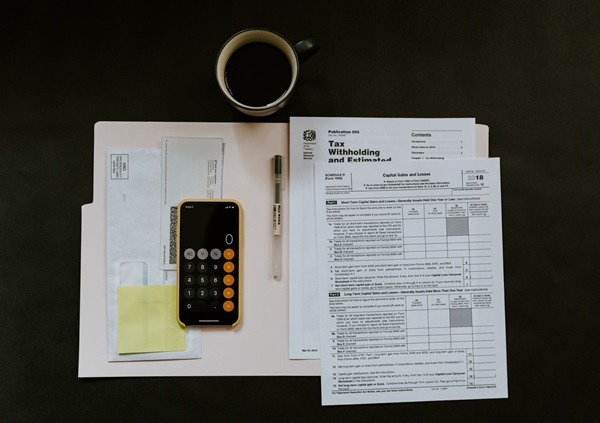Filling out the IRS 1040 Tax Return form is a yearly duty of every US citizen who receives income. The new version of the form is already available for the 2020 tax year, so catch the straightforward Form 1040 instructions by leading industry experts from PDFLiner. Be attentive, and you’ll see that there’s nothing to make you anxious.
What is a 1040 Form
The IRS Form 1040 or the US Individual Income Tax Return is a yearly issued form by the Internal Revenue Service that allows you to report your income for the financial year. Based on the tax tables and the calculations made in the form, you can figure out whether you owe money to the IRS or you have to wait for a cashable check from the IRS.
In 2019 all the versions of the 1040 form were merged into a single universal document. Now 1040 is more than enough unless your tax situation is unique and requires a whole set of income reporting documents. It also means that you are obliged to report your 2020 and 2021 income only using the new 1040 and 1040-SR versions. Besides, you can still use 1040-NR if you are a non-resident alien eligible to file taxes in the US.
How to get Form 1040
It’s very simple to get the latest version of the 1040 Form on your device. You can even choose the most convenient way to do it!
The first option is to download the form from the IRS official website. The platform provides a basic PDF editor to fill the form, but it has quite limited features and doesn’t offer secure online storage for your forms. Moreover, you have to print the form to sign in with your hand or download it and open another software to e-sign.
If you wish to get your copy of fillable form 1040 and have all the necessary form filling features from the start, you should look for online PDF editors like PDFLiner or alike. This is the second way you can get the form. PDF editors usually have all the latest forms pre-loaded into the library and provide direct access to a wide range of editing and sharing features placed in a single straightforward interface.
How to Fill Out a 1040 Form?
In the vast majority of cases, the list of documents you need for Form 1040 preparation includes:
- your, your spouse’s (if married filing jointly), and all dependents’ SSNs (Social Security Numbers);
- birth dates of all the people listed in the previous line;
- statements that prove earned wages. W-2 and 1099 forms are enough in most cases;
- bank and brokerage statements of dividends and interests;
- documents that prove your tax credits and deductions;
- the previous tax return copy from your archive;
- bank account and routing numbers for direct refunds and deposits from the IRS.
There are 2 pages in the new 1040. You have to provide your, your spouse’s, and dependents’ basic personal information on the first page. Besides, you have to disclose your current occupation and sign. You should return to this section right after filling out the rest of the form.
Now, let’s get straight to the lines:
- Lines 1-7 – you have to include all your income information, including the info from the W-2 form if you have one or several copies. All your income from interest, pensions, dividends, individual retirement account (IRA) distributions, annuities, and Social Security benefits belong here as well.
- Line 8b – use all the information from the previous lines to calculate your AGI adjusted gross income. If you don’t feel like lacking the lines, you probably need to attach one or several Form 1040 Schedules. There are currently 6 of them for different purposes.
- Lines 9-10 – enter standard or itemized deduction. Line 10 is for qualified business income deduction only.
- Lines 11-14 – enter the amounts of credits, if you have any.
- Line 15 – calculate your taxable income amount.
- Line 16-24 – make all the tax calculations to figure out the total amount of tax in Line 24.
- Lines 25-33 – make all the calculations in order to know your total payments and refundable credits as we as your total payments.
- Lines 34-36 – calculate your refund.
- Lines 37-38 – calculate the amount you owe to the IRS.
- Sign and date the form.
How to find income tax on 1040 right away? Find Line 15 for taxable income or Line 33 for your total payments.
How to Sign a 1040 Form?
Before filling out Form 1040 to the IRS, you have to sign in at the bottom of the second page. Your sign and date serve as verification of the information provided in the form. It won’t be processed without your and your pair tax preparer’s (if any) signatures.
You can print the filled form and sign it by hand if you want to submit it by mail. This method is not recommended anymore, though. Printed copy submission takes a lot of time and weeks to process. Some forms can even get lost in the post office! That’s why the option to file 1040 online and e-sign is increasingly popular today. To e-sign 1040, you can select the e-signature option in your preferred online PDF editor. In most cases, you can choose to draw the signature with a mouse or finger, scan it from a piece of paper using the web camera, or generate a secure signature for your name automatically.
How to File a 1040 Form?
First of all, you should remember that the Tax Day for individuals filing Form 1040 was extended from April 15 to May 17. However, the estimated tax payment is still due on April 15. In most cases, your taxes will be withheld from your salary automatically by the employer. You should also remember to attach W2 to 1040 to approve some of the lines on your 1040.
You can submit a printed version of the form to the nearest IRS department in your state/city. To figure out where to send 1040, find the correct office address on the official IRS website. Electronic forms can be filed electronically via the IRS-certified e-file service providers. You can use an online PDF editor, desktop form-filling software, or any other authorized online platform.
Simple, Essential, Serious
Although filling out Form 1040 may seem both simple and challenging to you, it’s important to focus on the instructions and answer all the questions correctly. Make sure to double-check all your calculations to avoid refiling the corrected form in the near future and receiving your refunds with a huge delay. All of us can make mistakes, so e-filing is preferred to make all the fixes quick if needed. Many convenient online PDF editors can help you to fill the form quickly and deliver the form to the IRS in time, so don’t hesitate and report your income as it is.